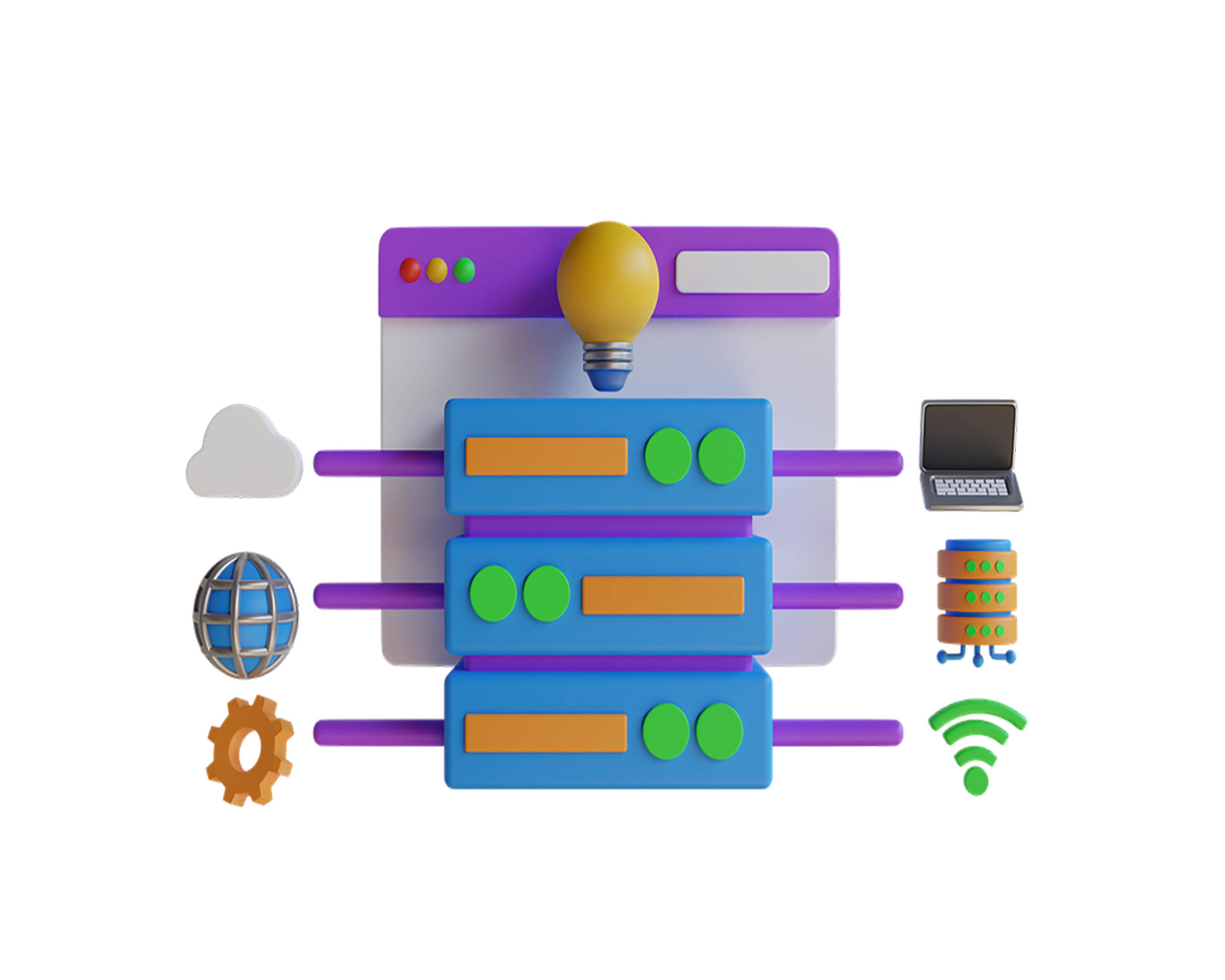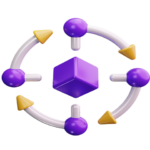When it comes to big companies, having a reliable IT setup that can grow, stay up and running, and perform well is really important. This is because they need to meet the needs of thousands or even millions of users at the same time. A load balancer is a key tool that helps with this. In this guide, we’ll explore what load balancers are, why they’re so important for large companies, and how to set them up for the best performance.
A load balancer is a tool, either a hardware device or a software program, that helps spread out incoming internet traffic among several servers. Its main goal is to make sure that one server doesn’t get overloaded with too many requests, which helps keep applications running smoothly and reliably. By sharing the workload, the system can manage lots of users at once, ensuring that services remain available and data can be accessed quickly.
Why Do Enterprises Need Load Balancers?
In big companies with many users, servers can get overwhelmed by too much traffic. When a single server gets too many requests, it can slow down or even crash. To solve this problem, load balancers help by spreading the incoming requests across several servers. This way, no single server gets too overloaded and everything keeps running smoothly.
Here’s why:
Better Scalability: Load balancing lets businesses easily add more servers when they need to handle more users or traffic. This means they can keep everything running smoothly even as demand grows.
Consistent Availability: If one server stops working, load balancers quickly direct users to other servers that are working fine. This helps keep the service running without interruptions, meaning less downtime for everyone.
Faster Performance: By sharing the incoming traffic evenly among all servers, load balancers prevent any one server from becoming too busy. This leads to quicker response times and a better experience for users.
Enhanced Security: Load balancers can help protect the servers by hiding their identities and IP addresses. They also help prevent attacks that try to overwhelm the servers with too much traffic by filtering out harmful requests.
Types of Load Balancers
There are two main types of load balancers that big companies typically use:
Hardware Load Balancers: These are special physical devices designed to manage traffic. They’re powerful machines built specifically for this purpose.
Software Load Balancers: These are programs that run on regular servers, making them more flexible and often cheaper. Some well-known examples include NGINX, HAProxy, Apache2, and AWS Elastic Load Balancer (ELB).
Most modern companies tend to choose software load balancers because they can easily grow with the business, are simpler to set up, and save money.
Load Balancer Algorithms
Load balancers use different methods to decide how to spread out incoming traffic. Here are some of the most common ones:
- Round Robin: This is a straightforward method that sends requests evenly to all servers in a cycle. Think of it like passing the ball around in a circle.
- Least Connections: This method sends traffic to the server that is currently handling the fewest requests. It’s great for situations where some tasks take longer than others.
- IP Hash: With this method, the load balancer looks at the visitor’s IP address to determine which server should handle their request. This way, a user will always connect to the same server for their requests.
- Weighted Round Robin: This is similar to round robin but gives more requests to stronger, more capable servers. It means that if a server can handle more traffic, it gets more requests compared to other servers.
Configuring Load Balancing on Apache2 for a Large-Scale Enterprise
Example of an enterprise that has 5 web servers, and we want to distribute traffic across multiple backend servers.
First and must haves
Apache2 installed on a dedicated load balancer server.
5 backend web servers (for example, IPs 192.168.1.5 to 192.168.1.9) where your application is hosted.
Step 1: Install Apache2 and Enable Required Modules
On your Apache load balancer server, you’ll need to install Apache2 and enable the necessary modules for load balancing.
- Install Apache2 on Ubuntu/Debian:
sudo apt update
sudo apt install apache2 2. Enable the required modules for load balancing. Apache uses the mod_proxy, mod_proxy_balancer, and mod_proxy_http modules to handle load balancing
sudo a2enmod proxy
sudo a2enmod proxy_balancer
sudo a2enmod proxy_httpStep 2: Configure the Load Balancer in Apache
Edit the Apache configuration file to set up the load balancer. You can either configure this in the main Apache config file (/etc/apache2/apache2.conf) or within a specific virtual host configuration file under /etc/apache2/sites-available/.
Here’s how to configure it in a site-specific config file:
- Create or edit a virtual host file, for example,
/etc/apache2/sites-available/loadbalancer.conf.
sudo nano /etc/apache2/sites-available/loadbalancer.conf2. Add the following configuration to enable load balancing using round-robin method, which is the default method for distributing traffic evenly
<VirtualHost *:80>
# Enable the load balancing mechanism
ProxyRequests Off
<Proxy balancer://mycluster>
# Define the backend servers (add more as necessary)
BalancerMember http://192.168.1.2:80
BalancerMember http://192.168.1.3:80
BalancerMember http://192.168.1.4:80
BalancerMember http://192.168.1.5:80
BalancerMember http://192.168.1.6:80
# Load balancing method - round-robin (default)
ProxySet lbmethod=byrequests
# Optional: You can use the leastconn method to balance based on the least active connections
# ProxySet lbmethod=bytraffic
</Proxy>
# Proxy all requests to the load balancer pool
ProxyPass / balancer://mycluster/
ProxyPassReverse / balancer://mycluster/
# Logging for load balancing (optional)
LogLevel warn
</VirtualHost>Step 3: Enable the Site Configuration
Once you’ve configured the virtual host, enable it in Apache:
sudo a2ensite loadbalancer.confStep 4: Restart Apache to Apply the Changes
Restart Apache to apply the new configuration
sudo systemctl restart apache2Step 5: Testing the Load Balancer
Now, test the load balancing by visiting the IP or domain name of the load balancer server in your browser. Apache will distribute incoming requests among the defined backend servers (using round-robin by default).
You can also monitor the Apache logs for any load balancing activities:
- Access Logs:
/var/log/apache2/access.log - Error Logs:
/var/log/apache2/error.log
Check that the traffic is being distributed among the backend servers.
Step 6: Optional
For a more robust setup,
- Sticky Sessions (Session Persistence): If your application requires session persistence (i.e., requests from a client should always go to the same backend server), you can use cookies for sticky sessions
ProxySet stickysession=JSESSIONID2. Health Checks: You can configure Apache to perform periodic health checks on the backend servers and avoid routing traffic to unhealthy servers
BalancerMember http://192.168.1.2:80 status=+H
BalancerMember http://192.168.1.3:80 status=+H
# Add more backend servers with health check status3. SSL Termination: If you are handling HTTPS traffic, you can enable SSL termination on the load balancer by adding SSL configurations
<VirtualHost *:443>
SSLEngine on
SSLCertificateFile /path/to/your/certificate.crt
SSLCertificateKeyFile /path/to/your/private.key
ProxyPass / balancer://mycluster/
ProxyPassReverse / balancer://mycluster/
# Other SSL configurations...
</VirtualHost>When Apache2 is set up correctly as a load balancer, it can manage large amounts of traffic by sharing requests across several backend servers. This helps businesses grow, stay available, and perform better, especially for big operations. The setup steps outlined will guide you on how to implement load balancing with Apache, offering different options like round-robin and keeping sessions active to match your business needs.
By making sure your load balancing is optimized, you can ensure that your web services stay available and reliable, even when there’s a lot of traffic.